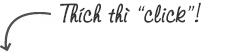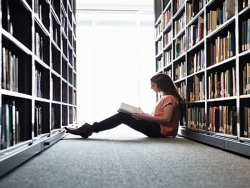US READY - The American's No1 Manufacturer of Smart wifi camera
Smart wifi camera – The future of connectivity
As photographers we all like to work as fast and efficiently as possible. Nobody enjoys anything that slows down us down, whether it’s at the shooting stage or when we’re transferring images. There are ever-increasing amount of cameras offering some form of alternative connectivity to make uploading and viewing faster and more intuitive, with Wi-fi cameras fast becoming a popular way of getting our images online and available to see by the world in an instant.

Smart wifi camera – The future of connectivity
There’s also NFC (Near Field Communication), which is starting to be rolled out across more cameras and works on the basis of touching devices together to transfer images. With connectivity constantly evolving, it’s an exciting time in camera development. Lets take a look at the options in closer detail and unearth more about the direction connectivity seems to be heading.
What is Wi-Fi?
The term ‘Wi-fi’ refers to a wireless technology that uses radio waves to exchange data via a computer network, or high-speed Internet connection. Best known for wirelessly connecting computers, smart phones and tablets to the Internet, Wi-fi is a popular alternative to using unwieldy Ethernet cables and has the benefit of allowing multiple devices to be connected to the same network or internet connection simultaneously.
Benefits of Wi-Fi Camera
One of the key advantages of having a Wi-fi camera is being able to connect to a Wi-fi hotspot, which gives you direct upload access to social media channels such as Facebook, Twitter and YouTube. Though this modern way of sharing images won’t appeal to everyone, it’s particularly useful when you’re travelling and provides a way of keeping your family or friends updated with your whereabouts, while allowing you to shoot and share your images with the camera that you enjoy using most. With these two reasons in mind, it’s perhaps no surprise that the types of camera we’re used to seeing with Wi-fi are those designed with travel in mind, such as pocket compacts with powerful optical zooms or compact system cameras.
So, if you already own a smart phone that has the power of taking photos and connecting via Wi-fi, what’s the appeal of a Wi-fi camera? The simple answer to this is that even cheap point-and-shoot compacts offer more advanced control and features than those you’ll find on a smart phone. The benefits of having a longer optical zoom, larger sensor, higher resolution and improved handling all add up to make it a better tool, capable of delivering better image quality.
Aside from uploading, Smart wifi cameras have other benefits. With manufacturers having free rein over the way their Wi-fi cameras are controlled, we’ve seen more and more companies start to produce iOS and Andoid apps to give their users extra wireless control. These apps not only allow you to see a live feed of what the Wi-fi camera sees, they enable you to trigger the shutter remotely, or setup a self-timer. There are numerous applications for this type of functionality, such as wildlife photography, where photographers like to monitor composition, shoot discreetly and work at distance from their subjects all at the same time. Of course, we shouldn’t forget Wi-fi cameras can also be used to download and save pictures to your computer wirelessly, and if you have a Wi-fi enabled printer it gives you the option to instantly transmit the shots you wish to print without the need of USB cables or a card reader.
How to Choose a Suitable Wifi Camera

How to Choose a Suitable Wifi Camera
- Understand the variety of security camera types available:
- Infrared (IR) security cameras.
- Dome cameras
- Pro box cameras
- Pan tilt zoom cameras
- Hidden cameras.
- Consider the advantages of using an infrared (IR) security camera.
This is a popular type of camera for both business and home.
- Infrared Cameras produce high resolution color video during the day. In low lux (light) or no light conditions they are the preferred camera type.
- They are able to “illuminate the area” by automatically switching from color to black and white. The infrared illuminators turn on and allow you to see much cleared that the human eye in both low light and no light.
- Whether being used indoor or outdoor, they provide a huge advantage in low light or no light situations.
- They can be weatherproofed and can withstand hot and cold temperatures without any additional camera housing needed.
- Indoor infrared cameras offer a clear video image in the light and in the dark.
- Consider the advantages of a dome camera.
The different styles of domes include infrared domes, indoor domes, outdoor domes, vandal proof domes, and pan tilt zoom controllable domes. Classic “smoked” dome cameras offer an additional degree of surveillance as friends, customers, employees, and burglars have a difficult time seeing where the lens is actually pointing. The smoked cover does not affect picture quality.
- Expect a clear color high resolution picture with the dome camera.
- Most pan tilt zoom cameras are in a dome type housing as well.
- Professional “box type” cameras are used both indoor and outdoor with a camera housing.
- Consider the advantages of a pro box camera.
These cameras are known for their high video quality. Pro box cameras are often found in banks, supermarkets, convenience stores, etc.
- Lenses can be changed on the pro box camera based on the viewing angle and zoom that is required.
- Some Pro Box Cameras are called day / night cameras as they can switch from color during the day to black and white in the evening or in low lux (light conditions).
- The lower the lux, the better the camera can see in complete darkness.
- Infrared cameras are considered night vision cameras and have a 0 Lux rating. You might prefer a box camera if you do not need or want infrared and are more concerned with quality daytime video.
- Consider the benefits of a pan tilt zoom camera.
These are cameras that can be controlled through the DVR, remote viewing software, and/or a joystick. They can go up, down, left, and right. They also have zoom capability.
- For example, you can capture a license plate or zoom in on a face from far away.
- You can also program them to do preset tours where you can have them monitor certain areas while you are away.
- Airports, casinos, large department stores such as Target or Walmart are examples of places that use PTZ (Pan Tilt Zoom Cameras).
- Pan tilt zoom cameras are expensive, starting at $500 and up. The question is, “do you need a pan tilt zoom camera”, or can you use fixed cameras to get the desired solution?
- Pan tilt zoom controllable cameras require one additional cable for operation. A CAT5 cable is needed in addition to the power/video RG-59 Siamese coax cable in order to control it live and over the internet. Simply run a CAT5 cable next to the RG-59 to control your pan tilt zoom camera.
- Consider the benefits of hidden cameras.
These offer perhaps the highest degree of surveillance. If you do not want someone to know that there is a camera, use a hidden camera. Fake smoke detectors, motion detectors, clocks, sprinklers, EXIT signs are examples of the type of hidden cameras that are used.
- The main disadvantage is that hidden cameras do not have infrared capabilities which limit their performance in low light.
- In addition, many hidden cameras are not weatherproof, so they take are not as useful as infrared bullet and dome cameras when being used outdoors.
- Pharmacies, hallways of hotels, assisted living facilities, and homes are examples of some of the applications in which hidden cameras are used.
- Decide whether you want wired or wireless cameras. Wired cameras offer a larger selection of cameras and more importantly, much better video quality than wireless cameras. Wireless cameras can somewhat be misleading as they need to be powered at the camera location. In addition, they require a line of sight with no obstacles, which often poses an issue.
- Reliability and video quality are the main reasons that you should use a wired camera. Wired cameras are powered back at the DVR location and only a single cable (RG-59 Siamese coax power/video in one) needs to be run from the DVR to each individual camera. You can run cameras up to 800 feet (243.8 m) away with this particular cable. If going over 800 feet (243.8 m) you will need to use CAT5 cable with video baluns and/or amplifier.
- Expect a much longer lifespan and much higher quality with wired cameras.
- Obstacles are not an issue with wired cameras. With that in mind, occasionally you may have a location of two that absolutely need it. In that case, you can plug the transmitter to the back of the DVR.
Tips
- Always prefer high resolution cameras that you can expect to have superior quality to many other cameras on the market. Cameras with 480 lines or more (called high resolution compared to normal resolution 380 and 420 lines cameras) are good value. And there are now super high resolution cameras with over 500 lines of resolution.
- Choose the cameras according to your application. Infrared Weatherproof Bullet Cameras are most popular for outdoor, and dome cameras are popular for indoor applications.
- All of the cameras vary and offer outdoor, indoor, or infrared capabilities. This will be explained to you when looking at different cameras.
- Ask about the most popular cameras, with high ratings from customers and installers.
Read more: US Ready
How to Use WiFi Cameras
WiFi camera setup can vary depending on your camera's manufacturer. Two steps exist on all models for all models: setting up access to your home WiFi and setting up the location you want your pictures to go.

How to Use WiFi Cameras
Most WiFi cameras will guide you through this process in their instructions or on the screen itself. Certain cameras have photo sharing Web sites set up already, meaning you'll just need to go online to pick a username and password, and you'll be done. Others may require you to first connect the camera to the computer, where you'll set up the same features using your keyboard instead of an onscreen interface on the camera itself. You set up WiFi-enabled SD cards in this way as well, by first connecting the card to your computer before inserting it in the camera.
Your WiFi camera should have a switch to enable the wireless local area network (WLAN), which gives the camera access to the network and allows you to send the pictures off to wherever you've chosen them to go. Different cameras are going to function differently depending on their own features and how you set them up. Some will require the push of a button to upload pictures while others will do so automatically when a WiFi hotspot is located. It's also important to keep in mind some public WiFi access spots require a sign-in or an acceptance of a terms of service agreement, so you may need to accept these or type your password in before the camera will upload your pictures. If you're using the Eye-Fi memory card in a situation like this, you'll need to first set up the networks' log-in passwords while installing the card in your computer, that way it will automatically log in when it locates secure networks.
For now, WiFi-equipped cameras still include a USB cable and connection so you can hook it up to your computer if you choose. Likewise, most of these cameras still use a memory card for storage, so card readers will continue to be useful and necessary for direct connection to a computer.
Your camera may come with a CD featuring programs for photo editing or for camera setup. Not all cameras come with this software, nor is it generally required unless your camera needs to interface with your computer for WiFi setup before you can use it.
It might sound like a lot of work to set up a new WiFi-equipped camera, so we'll look at the benefits as well as the downsides in the next section.
Posted by Uyên Vũ Tags: Benefits of WiFi Camera, CD featuring programs, How to e WiFi Cameras, photo, Smart wifi camera, Smart wifi camera of America, The American's No1, US READY, Wifi cameras